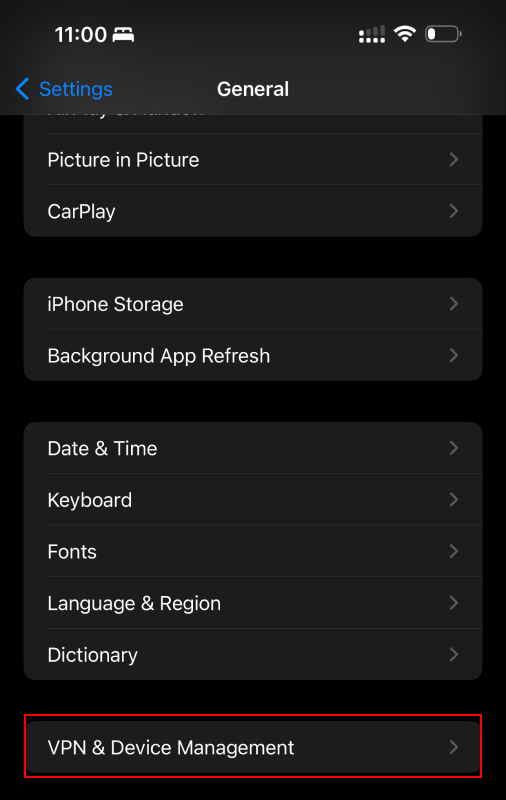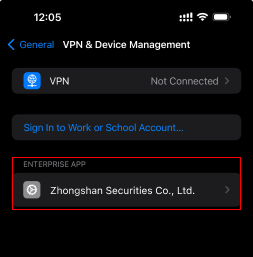Installation Guide for iOS App
Installation Guide
for iOS App
for iOS App
01
Scan QR Code or tap on button to begin download.
02
Tap Install when prompted.
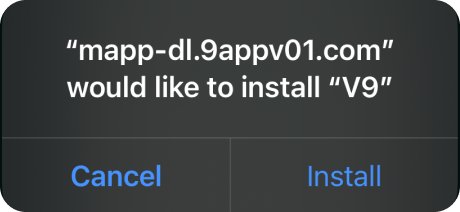
03
Check app installation on device home screen.
04
Trust our app profile.
Go to device Settings > General > VPN & Device Management > ENTERPRISE APP.
Go to device Settings > General > VPN & Device Management > ENTERPRISE APP.